Client Onboarding
Getting started with Altruist.
Welcome to a better way of working with your independent financial advisor.
Fast and Easy
Three simple steps.
Step 1
You’ll receive an email from [email protected] inviting you to setup your Altruist account.
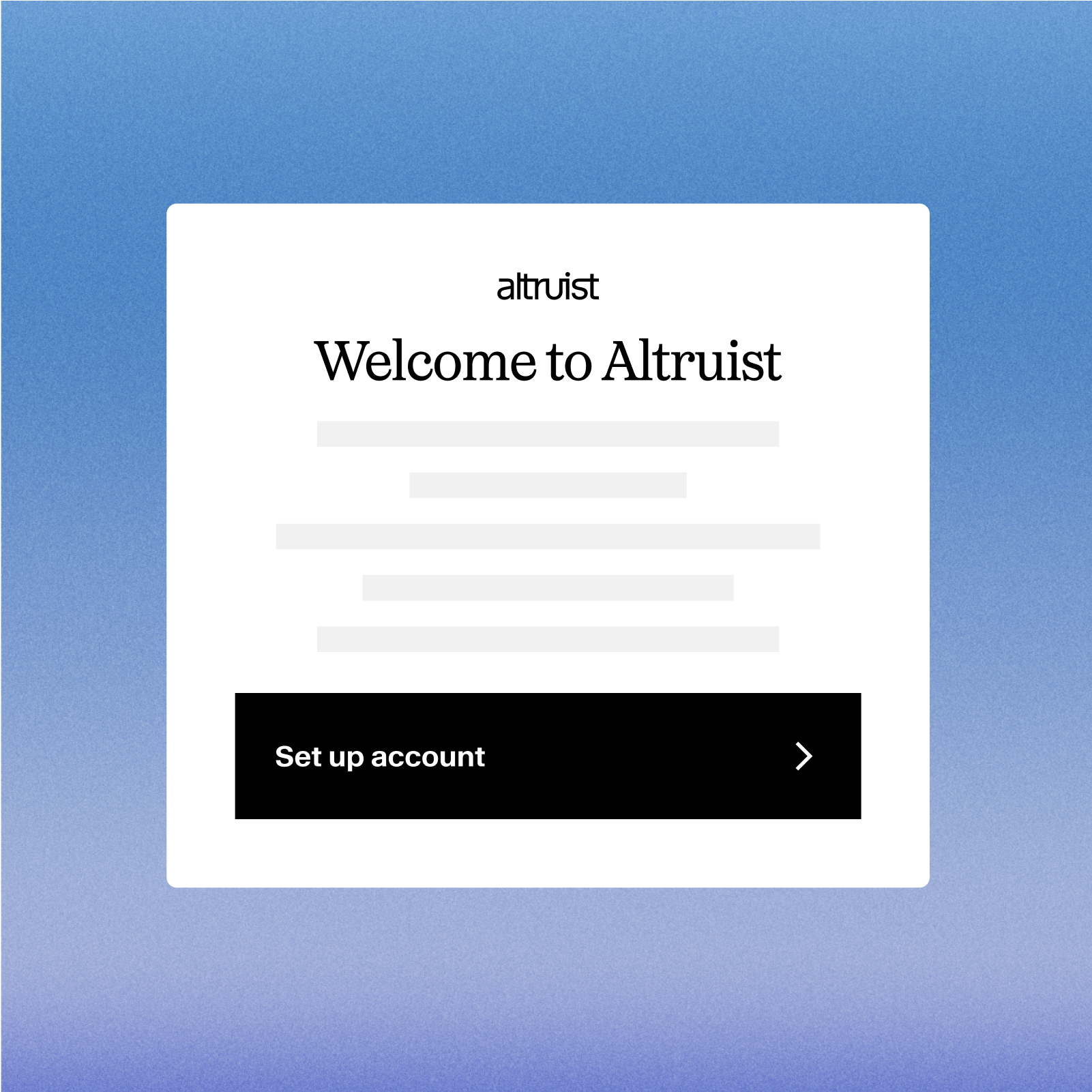
Step 2
Accept your invitation and create your Altruist username and password.
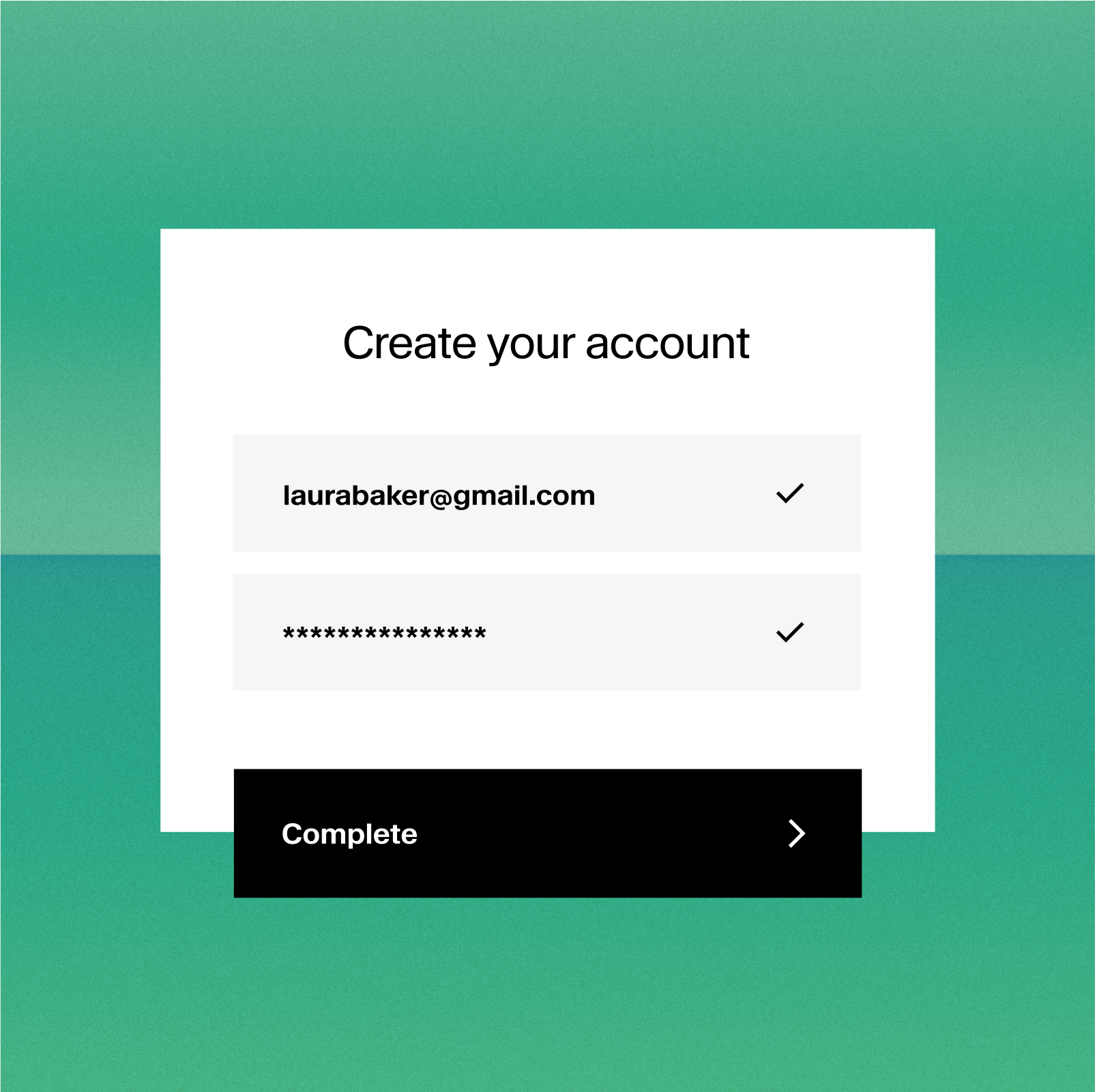
Step 3
Log in to Altruist and follow the recommended next steps provided by your advisor.
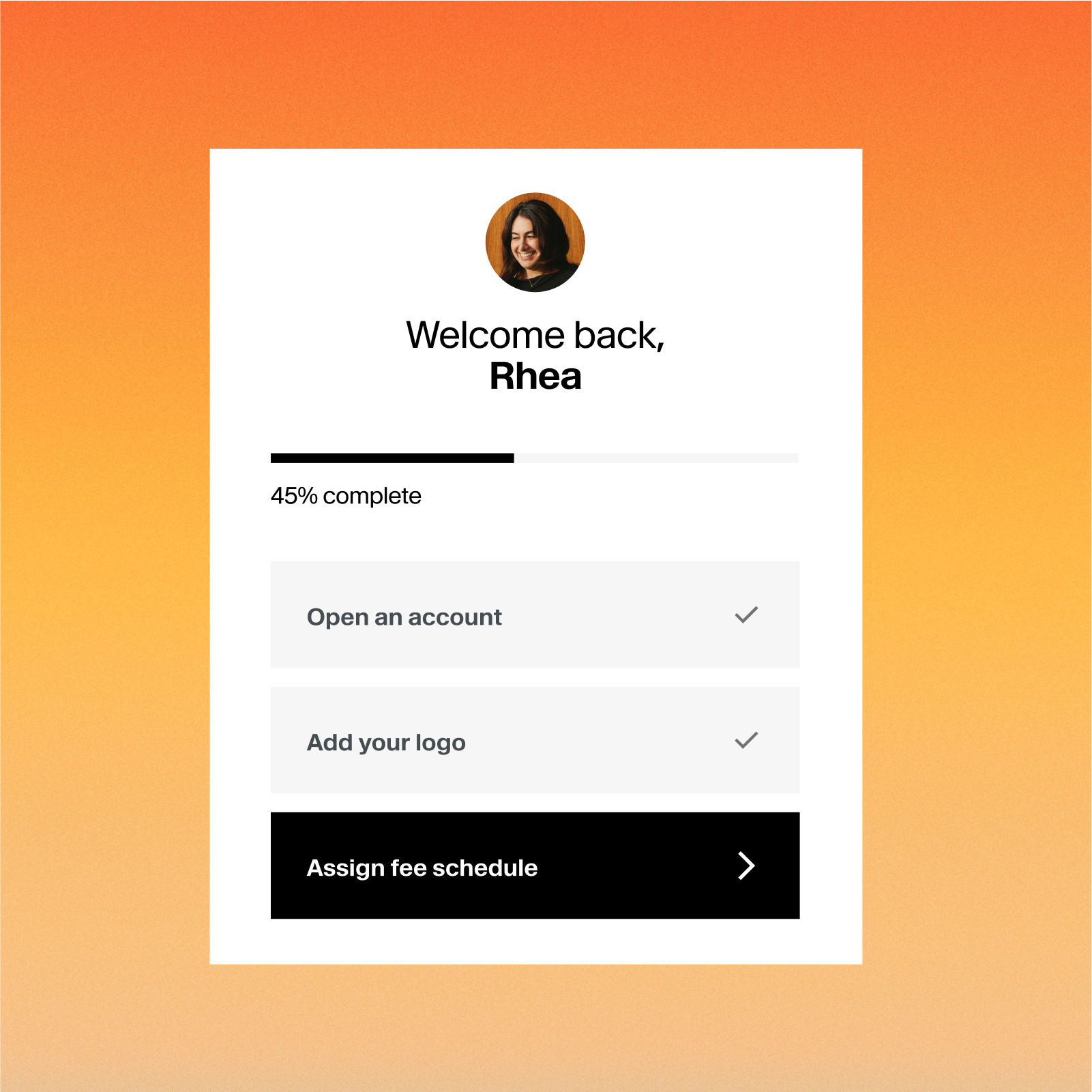
Access Altruist from anywhere.
Use Altruist’s functionality on-the-go with an intuitive mobile experience.
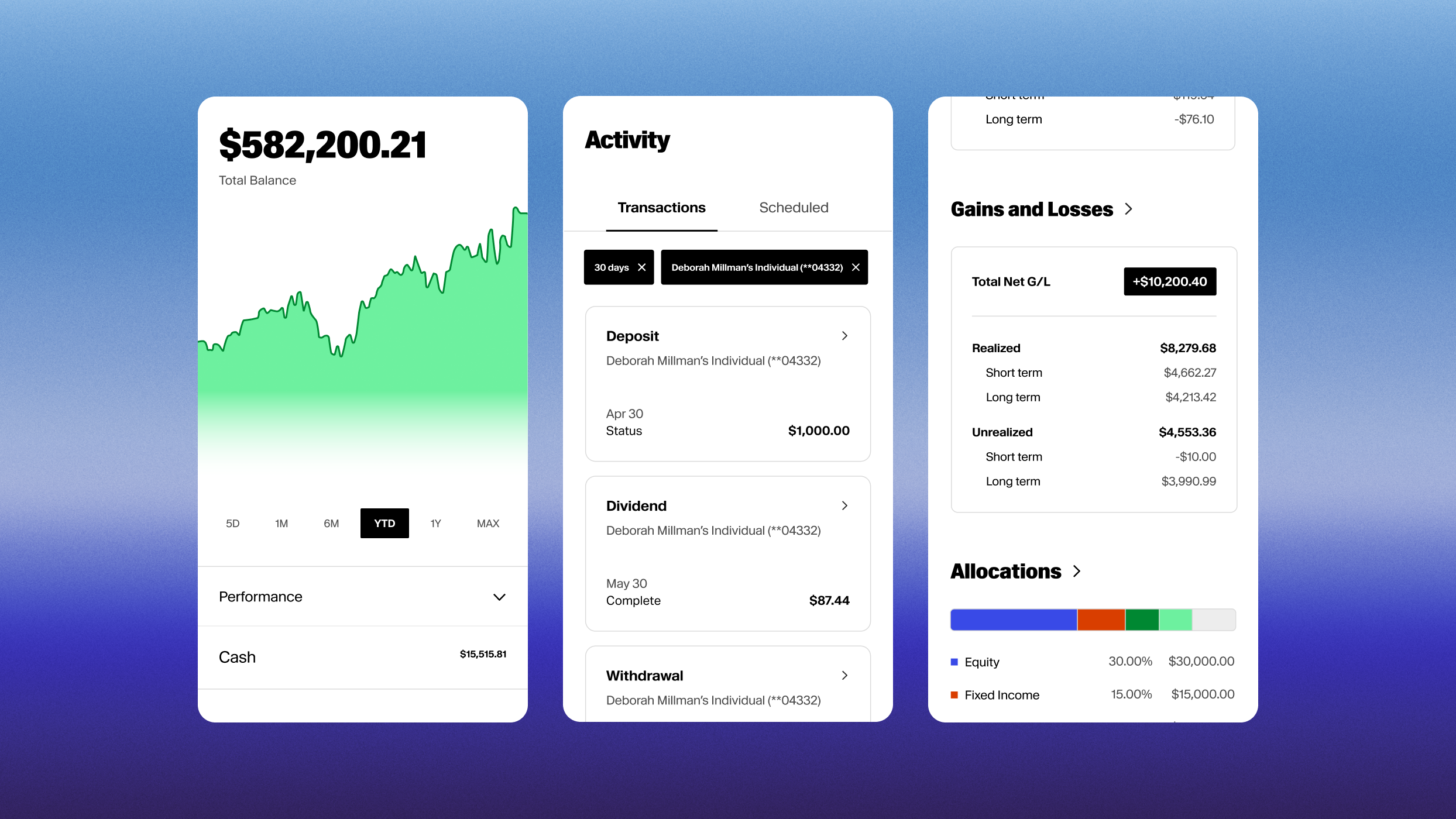
Explore Altruist
Review our collection of educational videos
to get more out of the Altruist client portal.
Overview
A high level walkthrough of Altruist.
Funding Accounts
Simple steps to fund your accounts.
Two-Factor Authentication
Enhance account security with 2FA.
Settings
Customize your experience in settings.
Portfolio
Understand your portfolio at a glance.
Activity
Track your transactions and activities.
Documents
Access your financial documents.
Email Addresses
The difference between login and contact.

How Altruist protects your information.
Learn about the data, infrastructure, and
employee-focused safeguards we use to protect tens of thousands of clients against bad actors.
Strength, stability,
and protection.
We adhere to rigorous internal practices
and business standards to ensure the safety of client assets.

